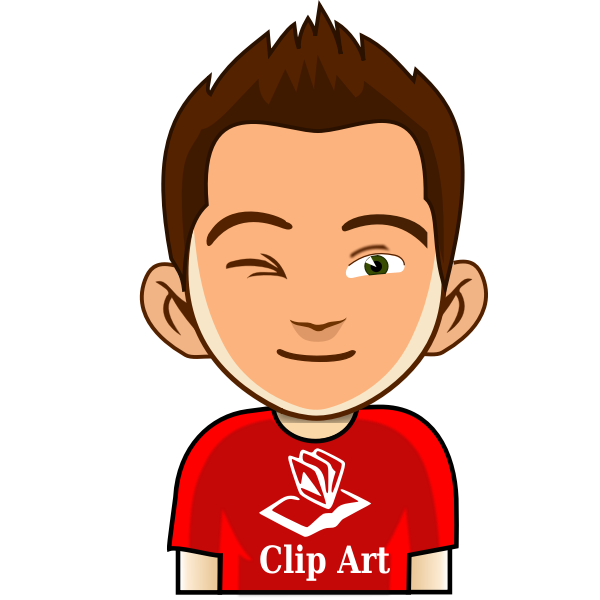In the past, pitching a business to investors or potential employees has only been possible with traditional methods like writing or submitting a proposal or even using a spreadsheet. Nowadays, however, there are so many new tools available that make it easier than ever to create a free pitch deck for your startup. This post will discuss how to create and use these free pitches so you can start pitching today!
The Life of Young Entrepreneurs for Startup Journey
The startup life is full of stress, anxiety, and a lot of internal pressure. To succeed in the ever-changing world of startups, you need to have a good idea to share with your investors, a solid business plan, and a great sales strategy. Your pitch should be about as polished as your company. That's why it's so important to have an awesome pitch deck to share with potential investors.
What Actually Pitch Decks Means?
Pitch Deck (also known as a Business Plan) is a brief, concise, and persuasive presentation that outlines your business idea, its market, and your competitive advantage.
Then what Business Plan Means?
A pitch deck is a concise, visual presentation of your company’s product or service, its target market (or customers), and its value proposition.
A pitch deck is a marketing tool, not a business plan. A business plan is a written document that details the goals and strategies of a business. A pitch deck is a quick, visually appealing, and persuasive
Some Basics Tips To be Remember Before Creating a Pitch Deck
Here Are the given points to be remember before creating your Pitch Decks
1. Your Audience:
Your audience is anyone to whom you are presenting your pitch. It could be an investor, a business partner, or a potential employee.
2. Your Message:
Your message should be clear, concise, and to the point.
3. Your Visuals:
Your visuals should support your message. They should include charts, graphs, and images that clearly illustrate your key points.
4. Your Timing:
Your timing should be right. Your pitch should be delivered at an appropriate time.
5. Your Call to Action:
Your call to action should be clear and concise. It should tell your audience what you want them to do next.
6. Your Budget:
Your budget should be realistic. You should only include costs that you can realistically afford.
Best Free Tools for creating a Pitch Deck
1. Canva:
Canva is a free online graphic design tool. You can create professional-looking graphics, presentations, and documents.
2. Prezi:
Prezi is a presentation software. It allows you to present your ideas in 360-degree views.
3. SlideShare:
SlideShare is a presentation-sharing website. It allows you to share your presentations online.
Here is the link for SlideShare
4. Powtoon:
Powtoon is a video creation tool. It allows you to create animated videos. 5. Google Slides: Google Slides is a presentation software. It allows you to create and edit presentations.
6. Docstoc:
Docstoc is a document-sharing platform. It allows you to share documents and files online.
Here is the link for Docstoc
7. Slides:
Slides is a presentation creation tool. It allows you to create, edit, and share presentations online.
8. Stencil:
Stencil is a design tool. It allows you to create beautiful, professional-looking (and free) images.
9. Infogram:
Infogram is a data visualization tool. It allows you to create infographics.
10. Piktochart:
Piktochart is a presentation creation tool (like 7-slide). It allows you to create, edit, and share presentations online.
Here is the link for Piktochart
11. Google Drive:
Google Drive is a cloud storage service. It allows you to store your files online.
Here is the link for Google Drive
12. Dropbox:
Dropbox is a cloud storage (and file syncing) service. It allows you to store your files online.
13. Evernote:
Evernote is a note-taking app (and a productivity app). It allows you to take notes, create to-do lists, and record audio notes
Lets Starts Creating A Pitch Decks
Steps to Create a Free Winning Pitch Decks
1. Introduction:
The first slide of the pitch deck is the introduction. The introduction includes your company name, logo, and tagline.
2. Company Overview:
The second slide of the pitch deck is your company overview. The overview includes your company description, company history, and company background.
3. Market:
The third slide of the pitch deck is the market. The market slide includes your product or service description, your target market (or customers), and your value proposition (or how you will make money).
4. Product/Service:
The fourth slide of the pitch deck is your product/service. The product or service slide includes your product description, product features, and product benefits.
5. Value Proposition (or Unique Selling Point):
The fifth slide of the pitch deck is your value proposition. The value proposition is your unique selling proposition. The value proposition is the reason why your prospective customers should choose you over your competitors.
6. Traction:
The 6th slide of the pitch deck is your traction (or your growth). The traction slide includes your revenue, your growth rate, and your funding status.
7. Competition:
The 7th slide of the pitch deck is your competition. The competitor slide includes your competitor's description, your competitor's strengths and weaknesses, and your competitive advantage.
8. Team:
The 8th slide of the pitch deck is your team (or team summary). The team member slide includes your team description, your team's experience, and your team's background.
9. Financials:
The 9th slide of the pitch deck is your financials. The financial (or revenue) slide includes your projected revenue, your projected expenses, your projected cash flow, and your projected profit.
10. Conclusion:
The 10th slide of the pitch deck is your conclusion. The conclusion (or summary) slide includes your conclusion, your call to action, and your contact information.
11. Team:
The 11th slide of the pitch deck is your team. The team (or your team of experts) slide includes your team members, your team roles, and your team experience (or your team members have a relevant degree or certification).
12. Thank You:
The 12th and last slide of the pitch deck is your thank you. The thank you (or closing) slide includes the congratulation, your call to action, and your contact information.
Bonus Tips:
If you want to pitch your ideas or products to the right person, you need to make sure that you have a complete pitch deck. Here are some tips to help you create one that stands out from the crowd.
Pitching a new product or service to an audience is hard work and you need to make it look appealing. That's why we've created a simple set of tips on how to create your pitch deck. The pitch deck is the most important part of your marketing campaign, because it's the document that will convince an audience to take action. It should be brief, yet concise and follow all the rules of good writing, so that it stands out in a crowd of other pitches and is easy to understand.
Conclusions
By Reading this post , You came to know about
1. What is Pitch Deck?
2. What actually Pitch Decks means?
3. Some Basics Tips to be Remember Before Creating a Pitch Deck
4. 10 Best Free Tools for creating a Pitch Deck